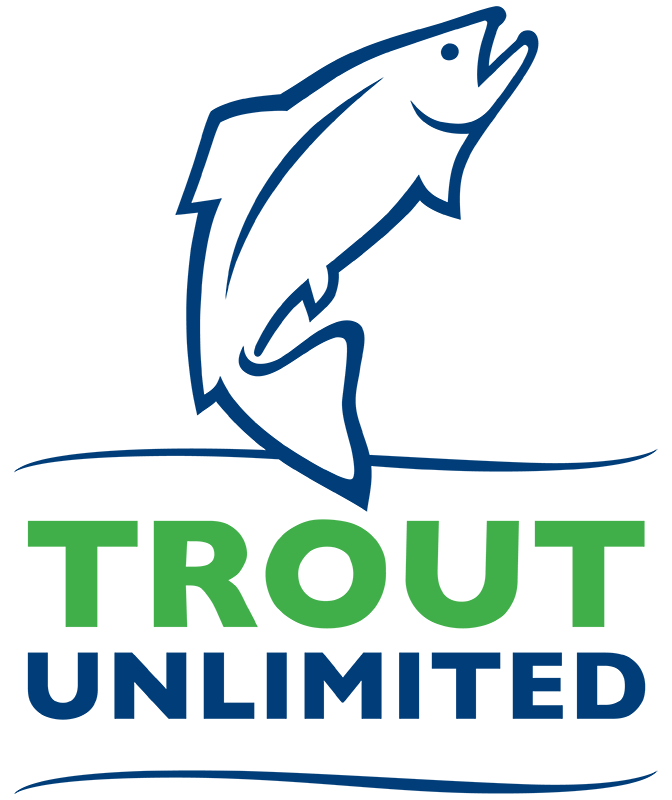Welcome to Vanguard Chapter, Trout Unlimited
2016, 2019 & 2023 Michigan TU Chapter of the Year
From our President
We are proud to announce that the Vanguard chapter won the Chapter of the Year award AGAIN in 2023. Also, Chapter Member Scott Hummon was given the Order of the Cadis award for his years of support and dedication to Michigan TU and cold water conservation activities throughout the state.
Vanguard Chapter, Trout Unlimited is based in southeast Michigan and is dedicated to assisting in the execution of Trout Unlimited’s mission to conserve, protect, and restore North America’s coldwater fisheries and their watersheds. We are proud of the fact that our efforts and achievements have been recognized in recent years by being named Michigan Trout Unlimited’s Chapter of the Year in 2016, 2019 & 2023.
Throughout the year, we offer numerous opportunities for the community to engage in activities such as conservation initiatives on our adopted home water of Paint Creek and the Clinton River watershed, fly tying for all skill levels, chapter meetings with guest speakers, and fishing outings. These events are family-friendly and open to our members as well as anyone seeking to participate in a local Trout Unlimited event.
We look forward to seeing you at an upcoming event.
Paint Creek Flow Monitoring
Flow monitors have been installed in the Paint Creek near Rochester, Michigan that are linked electronically to a “dashboard” on the website that will allow interested members to monitor conditions on our home waters. Go to Paint Creek Flow Monitoring information and instructions to access the information.
Southeast Michigan Coldwater Angler Diary Program (SEMCAD)
As most of you are aware, the Clinton River and Paint Creek are home to some of the best cold-water fishing in Southeast Michigan. Both are stocked annually with brown trout and the Clinton River with steelhead as well. In an effort to track how well the program is working, the Michigan DNR is inviting anglers to contribute to fisheries management by participating with SEMCAD. Not only will participant provide valuable information about the rare cold-water fisheries found in the Clinton River watershed, but they will also be able to rack their fishing efforts over time. The SEMCAD will be used to provide a continuous source of information which would be difficult to obtain using traditional on-water surveys.
Individual survey information will not be made for public consumption, but an overall program summary will be provided on an annual basis to all users. If you have questions about the program or are having issues, please contact Cleyo Harris, MDNR Fisheries Biologist, via email at This email address is being protected from spambots. You need JavaScript enabled to view it. or phone at 248-221-0328
Anglers willing to participate in this program will need to connect online by going to: https://angler-diary-program-michigan.hub.arcgis.com/. Once there, you will see a “Follow” button below the introductory paragraph, which you will click.
This will open a new window for you to log into ArcGIS Online. ArcGIS online is a mapping and spatial analytics software built by Esri, a third-party company.
If you already have an ArcGIS Online account, click the hyperlink “Sign into your account on ArcGIS Online” (red arrow as shown below) and sign in. If you do not have an ArcGIS Online account, click they hyperlink “Create a Hub Community account” (black arrow as shown below). This will take you to a new page where you can enter your name and email address.
You will have to agree to the ESRI agreement and policy which are available through links if you choose to read them. After the fields are filled out, you can click “Next” and a new page will appear, stating an activation email has been sent to your inbox. Go to your inbox and select the link provided. This will open a window in your browser where you can create a free Hub Community account. Fill out the fields and be sure to retain your username and password as you will need it in future.
Once you are set up and logged in, click the “Follow” button again and it will send us a notification. You will not see a confirming message that notification has been sent to the DNR.
After clicking “Follow” send Cleyo Harris (This email address is being protected from spambots. You need JavaScript enabled to view it.) an email providing him with your username (no passwords) so we can verify all the users allowed to enter data into the survey. Once your email to Cleyo Harris is received and acknowledged, you will be “accepted”, and have access to the SEMCAD survey. Cleyo Harris will follow up with a reply email to confirm receipt of your email to him, and later, a second email to confirm you have been accepted into the program. This is a manual step through the MDNR and is subject to availability of Cleyo Harris. This process will typically be completed within 24 hours but due to field work or vacations there could occasionally be delays.
Once you have received confirmation from Cleyo that your username is connected to SEMCAD, you can use the following instructions for accessing the survey and dashboard.
Web Browser Access
To access the survey from your web browser, go to https://survey123.arcgis.com/share/0463ff3a9d8f442d8ca477e9987023bd. Once there sign in with the username and password you created. After signing in, you can fill out the survey form.
Survey 1-2-3 app on your mobile device
The Survey 1-2-3 app is available for Android and Apple formats. Download the application and sign in through the app. After signing in, all Survey 1-2-3 surveys associated with your username will appear and you can select the Angler Diary survey.